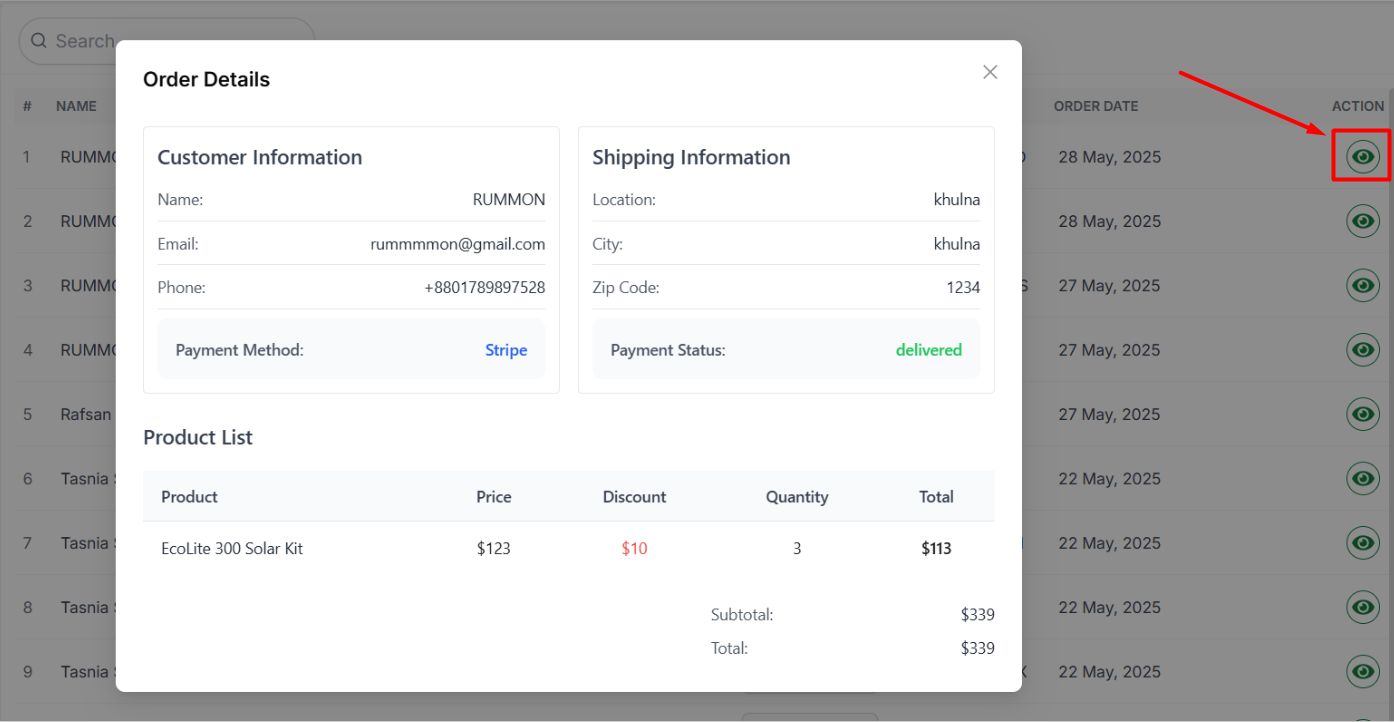orders
-
The admin will be able to see all the ordered Products.
-
Admin can search a specific Order by using the search bar, based on order ID.
-
After a user buys a product with complete payment, the admin can select the status with Confirmed.
-
When the product has been delivered to the customer, the admin can select the status with Delivered.
-
Admin can edit or delete the categories.
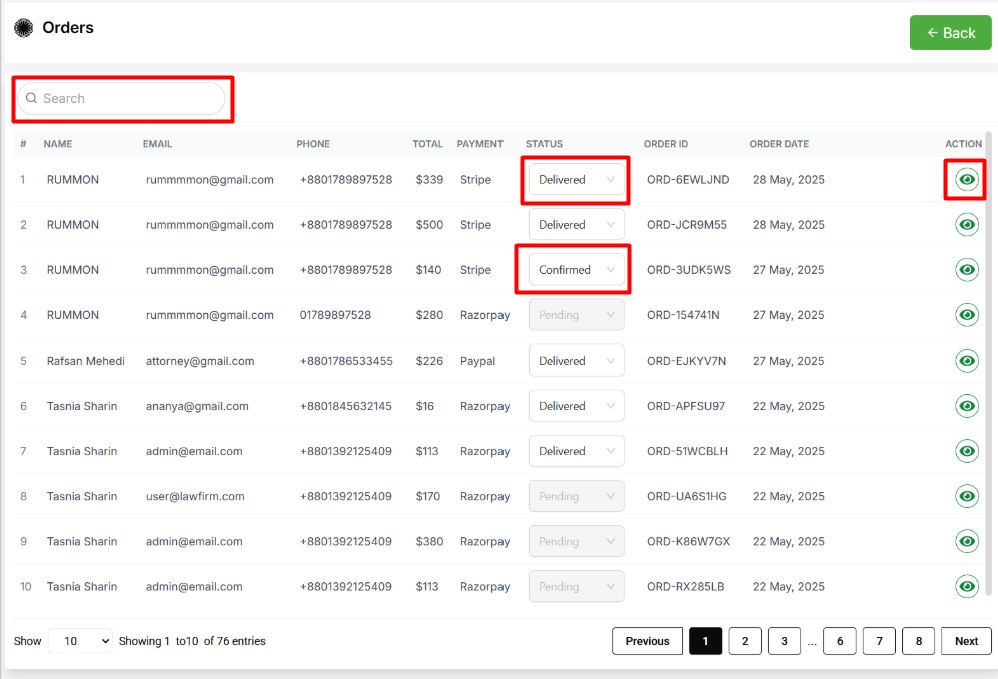
Here is how to view Order Deatils !
-
CLick the Eye button to view the order deatils.
-
A modal of order details, will open after clicking the view button. From here, the admin can see the full details of the ordered product.