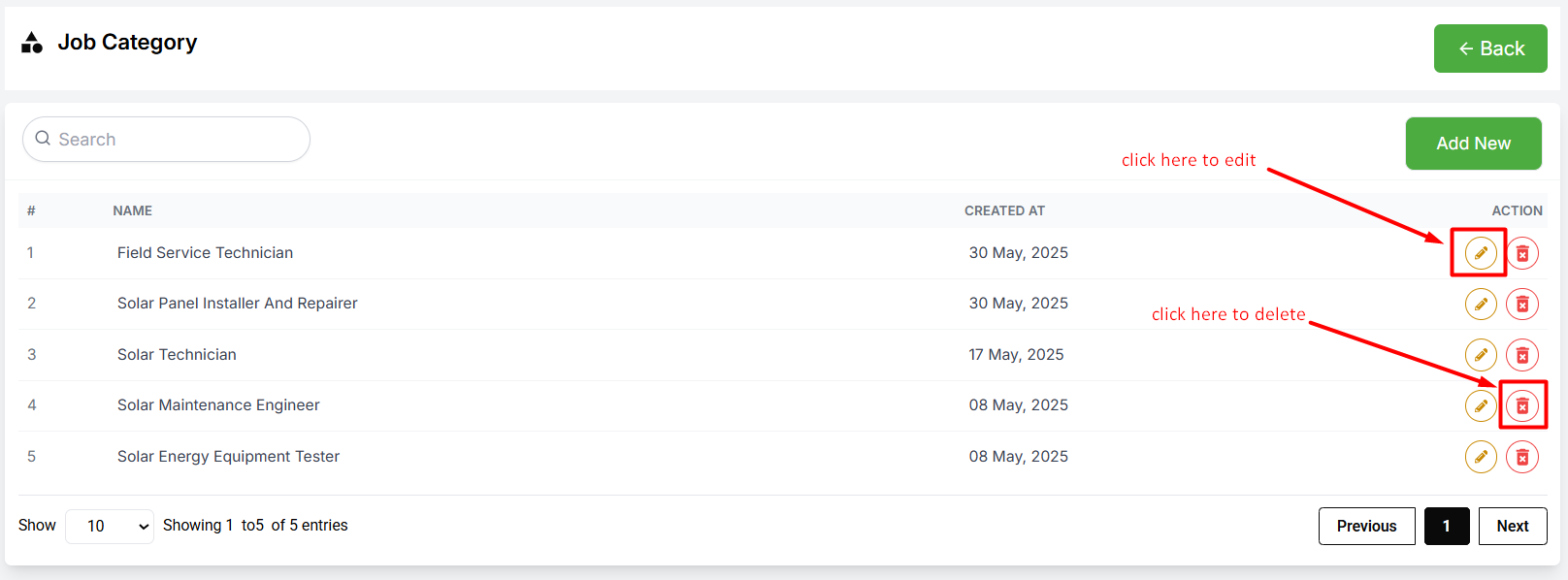Job Categories
-
In this section, the admin can create categories for the Job posts.
-
The admin will be able to see all the existing job categories.
-
Admin can search a specific job category based on name by using the search bar .
-
Admin can edit or delete the categories.
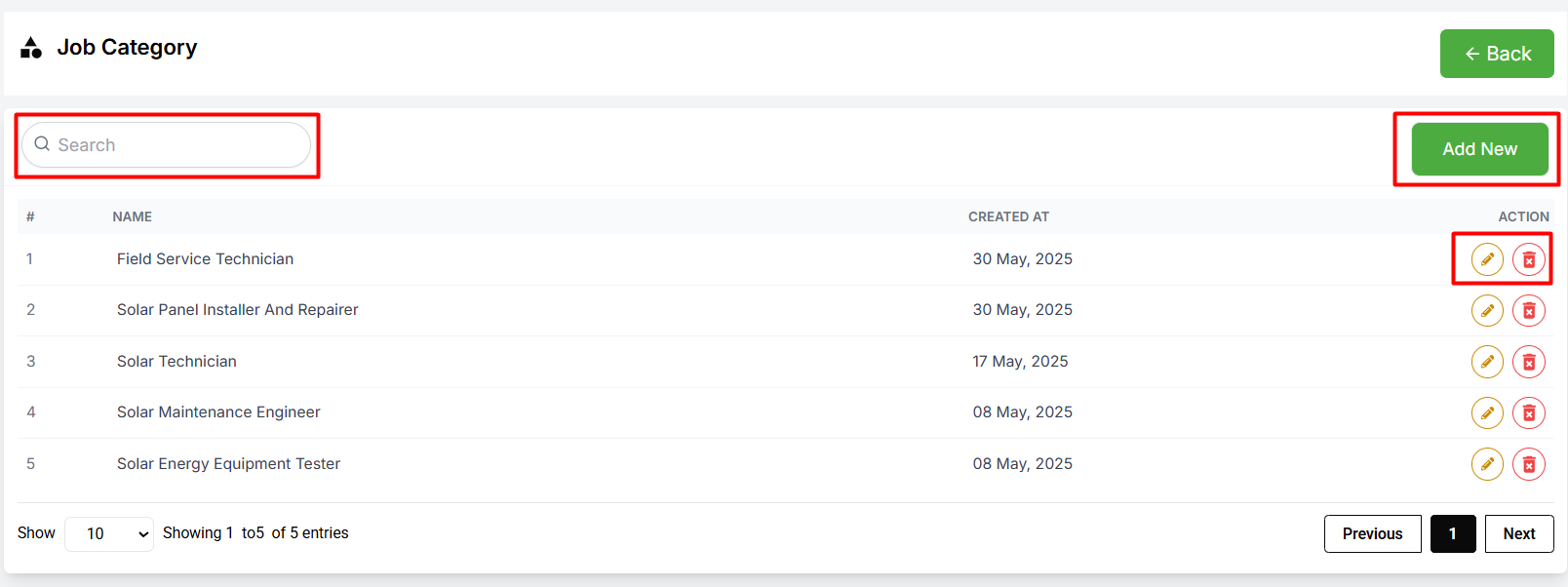
Here is how to add a new category !
- To add a new category, click on the Add New button. A form will appear where you can add a new category.You can add category multiple laguages. After adding the category, click on the Submit button to submit the category.
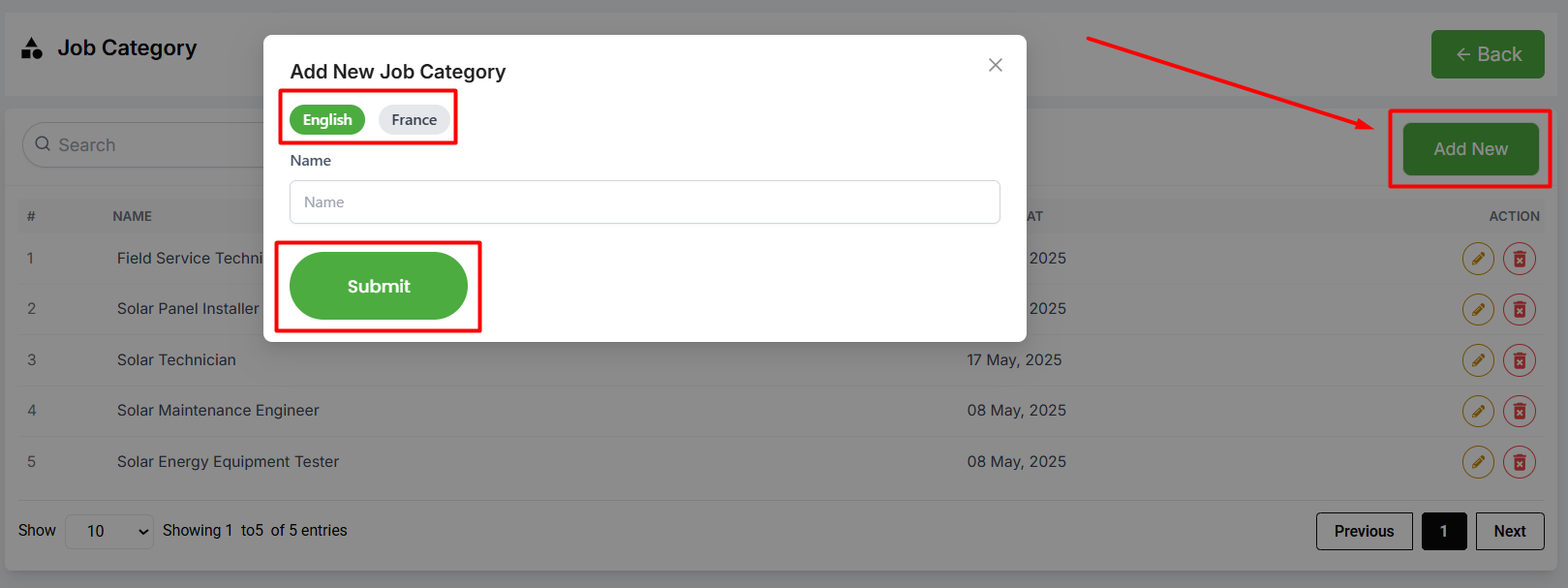
Here is how to edit and delete a category !
-
To edit a category, click on the Edit action button. A form will appear where you can edit the category. After editing the category, click on the Submit button to save thr changes.
-
To delete a category, click the Delete action button.