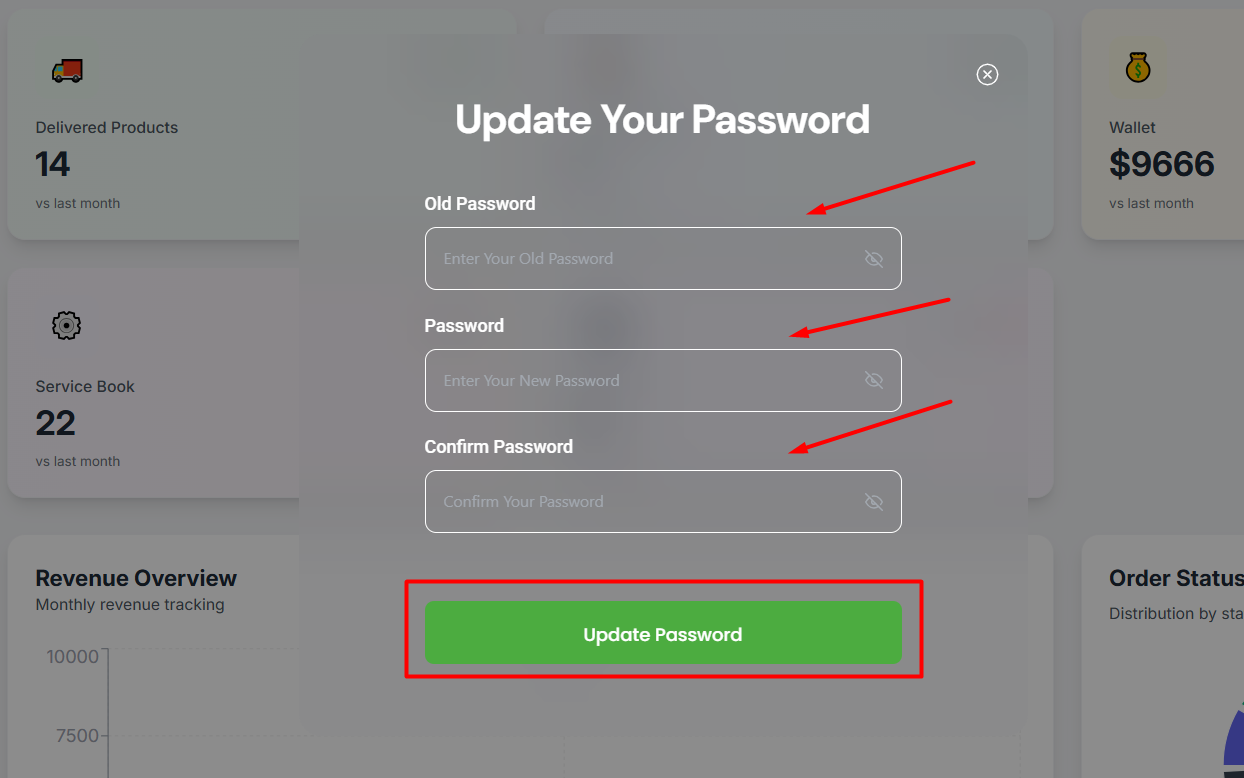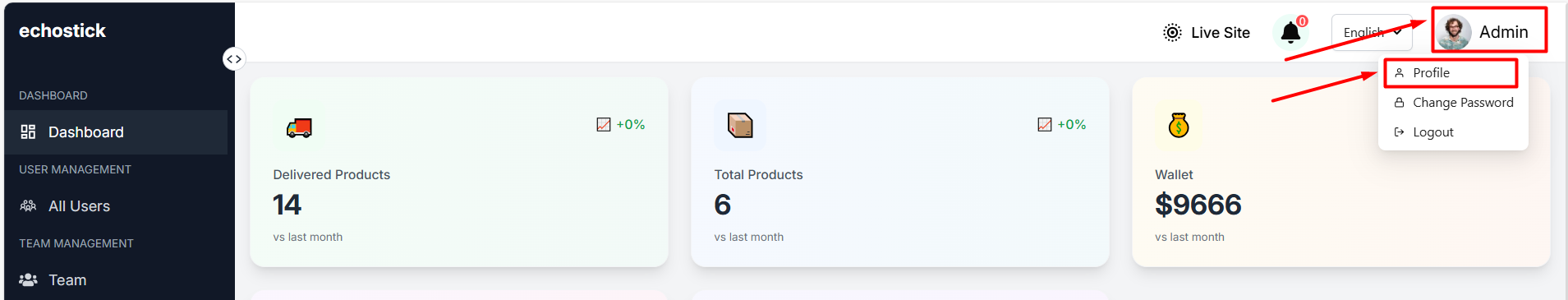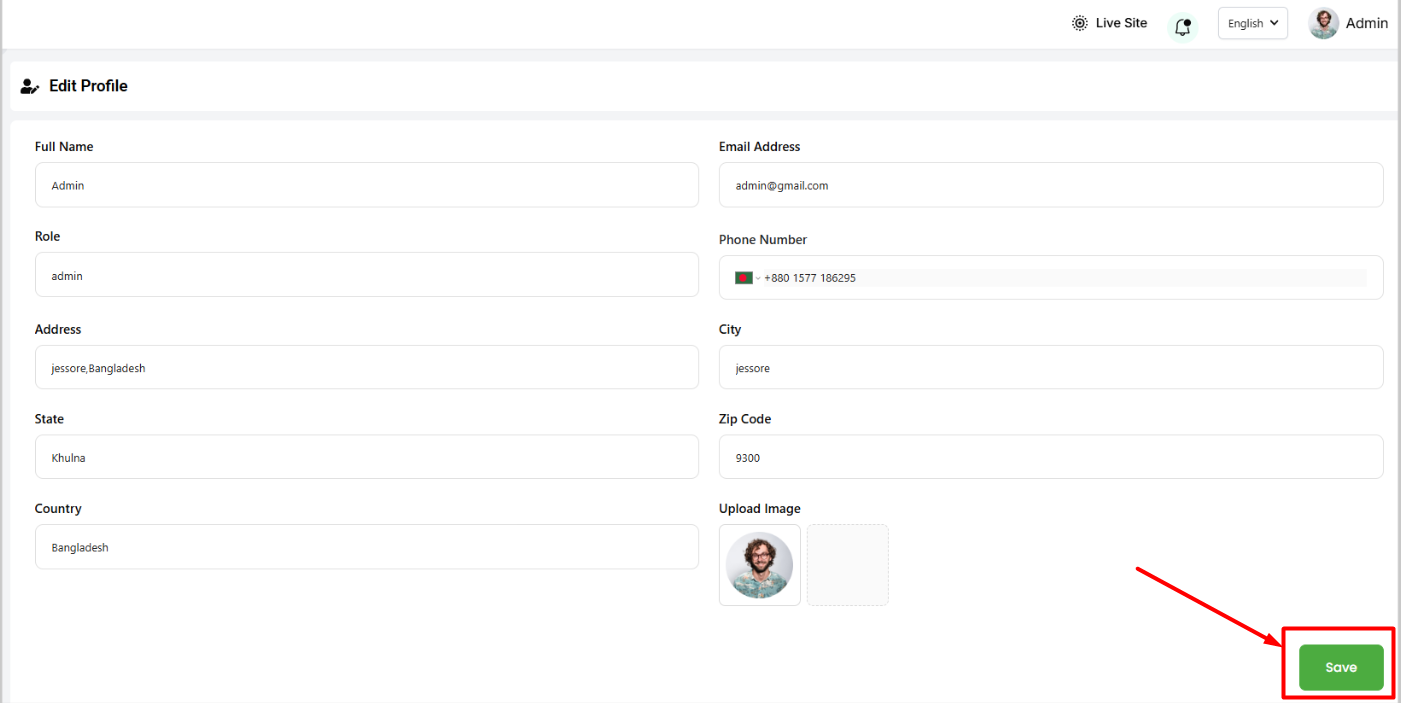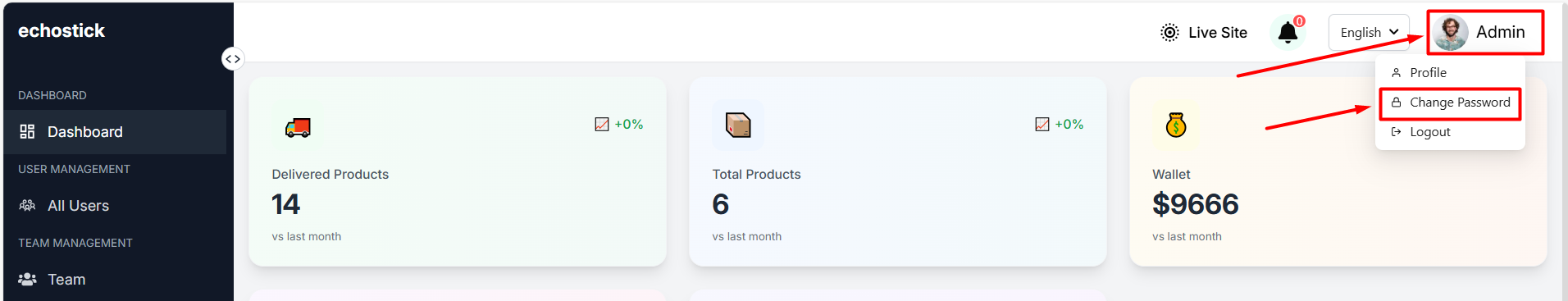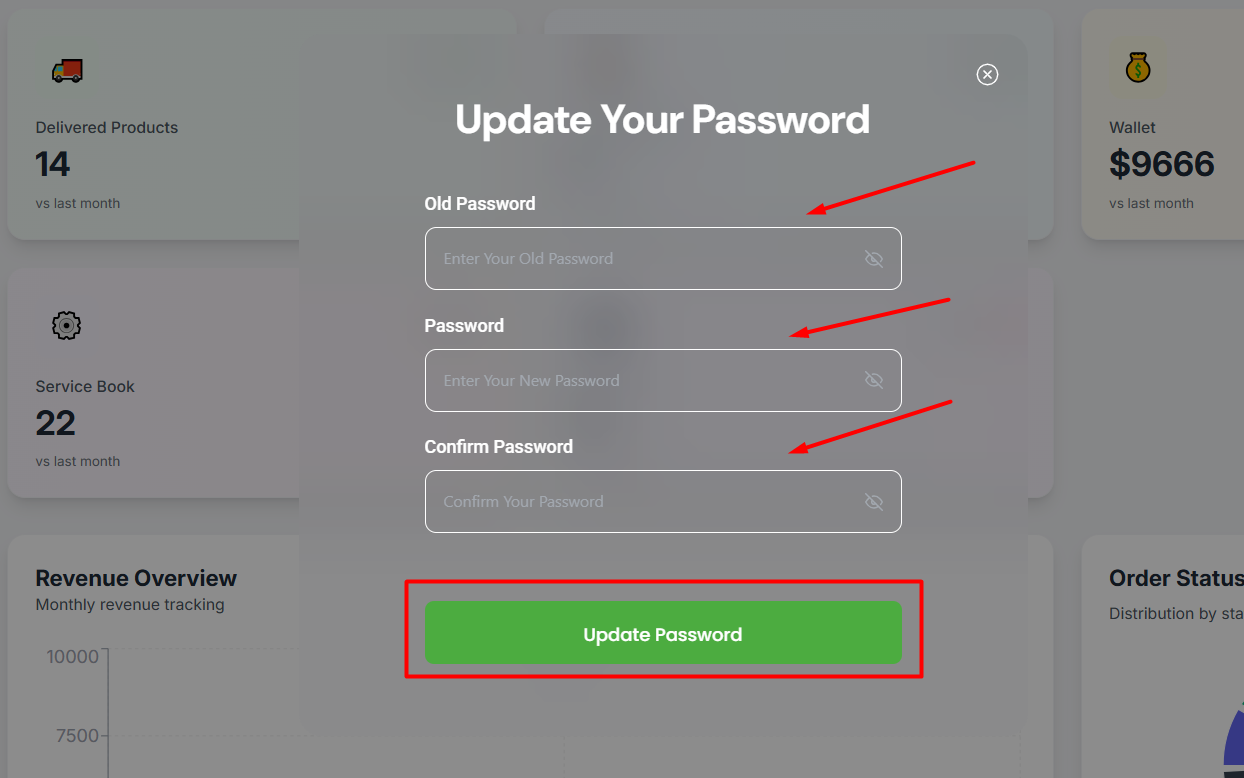- To go to the Admin profiel, click on the Profile, then admin will be able to see his profile details setting.
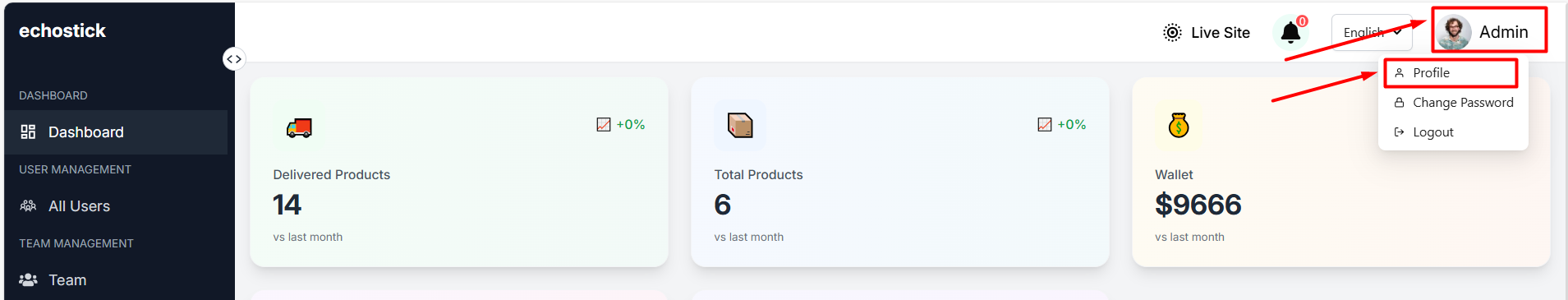
- Admin can see his profile details here.
- To edit the any information, change any field information and then click the Save button to save the changes.
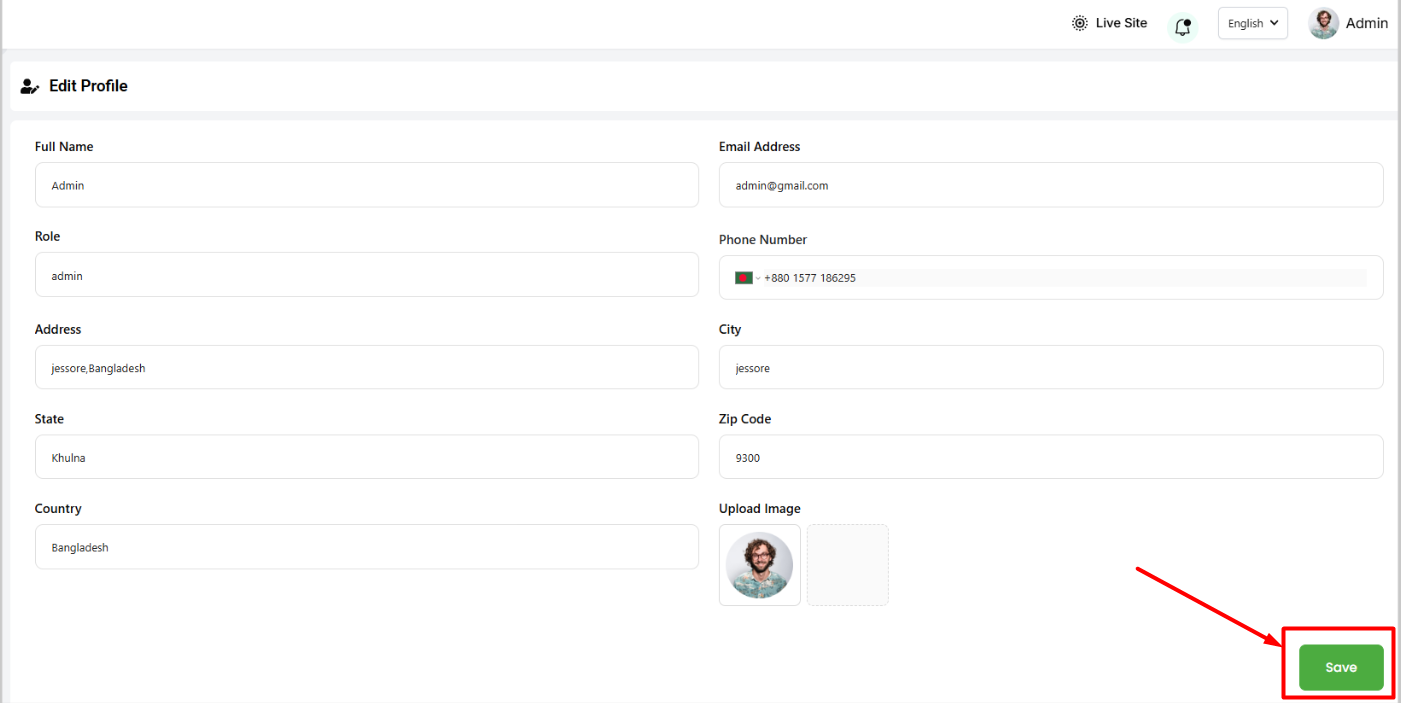
How to change admin password ?
- Admin can change his password by clicking on the Profile. Then click on the Change Password button from the dropdown.
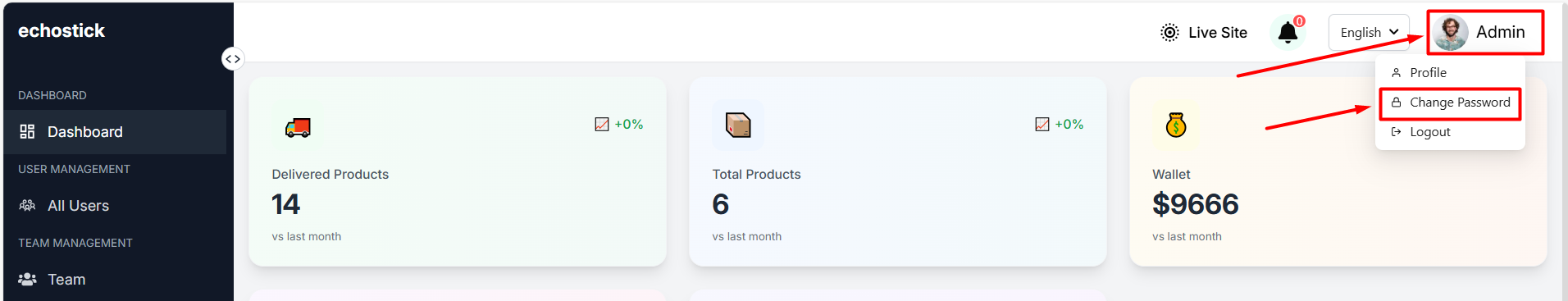
- A modal will open, from here the admin can update the password.
- Then click the Update Password button for changes.