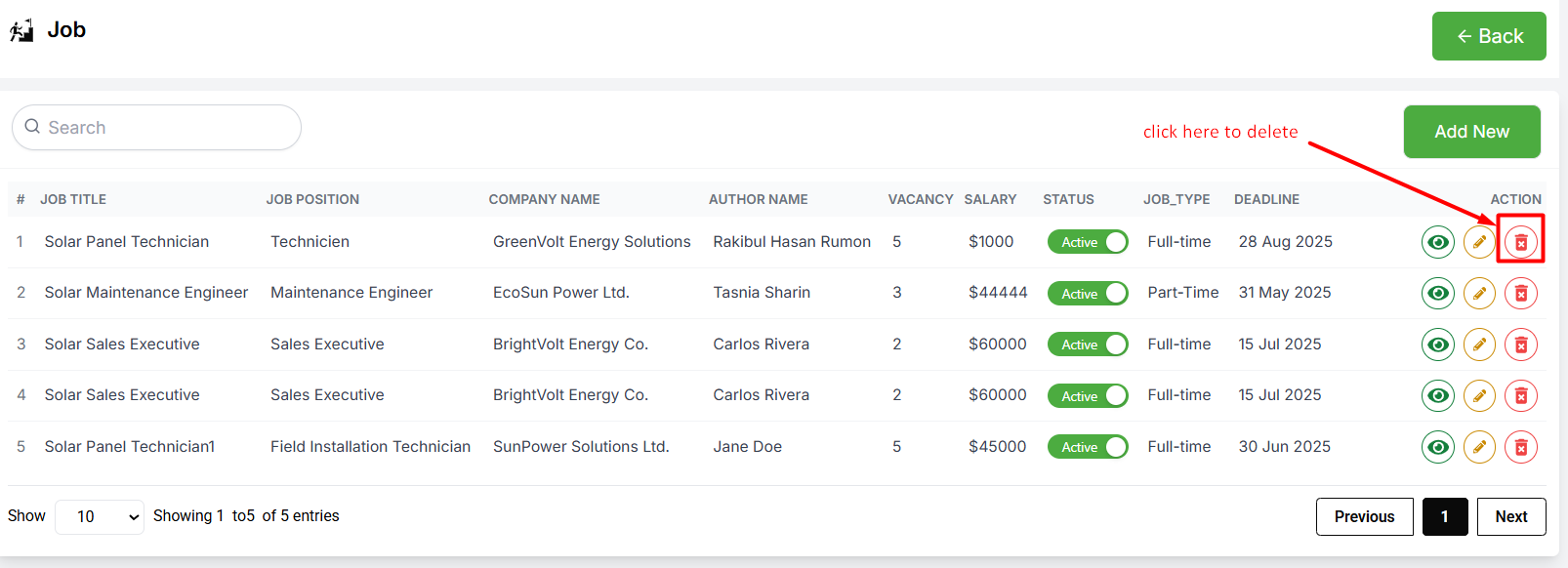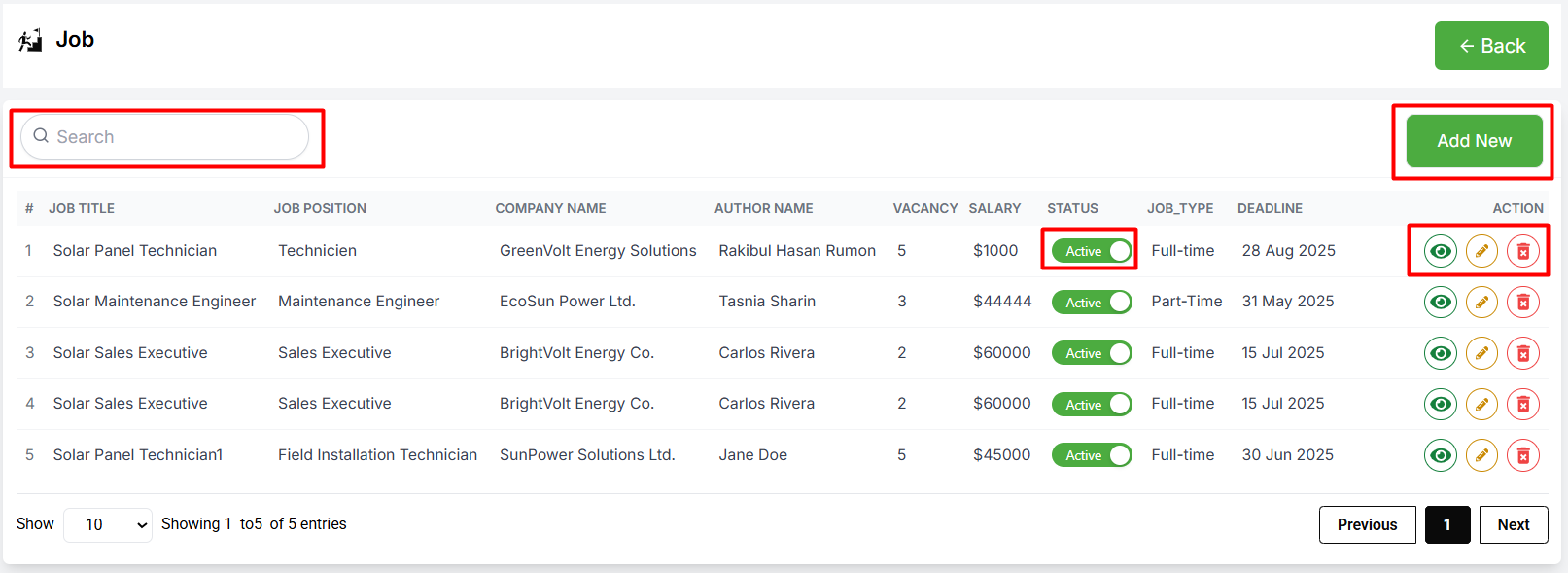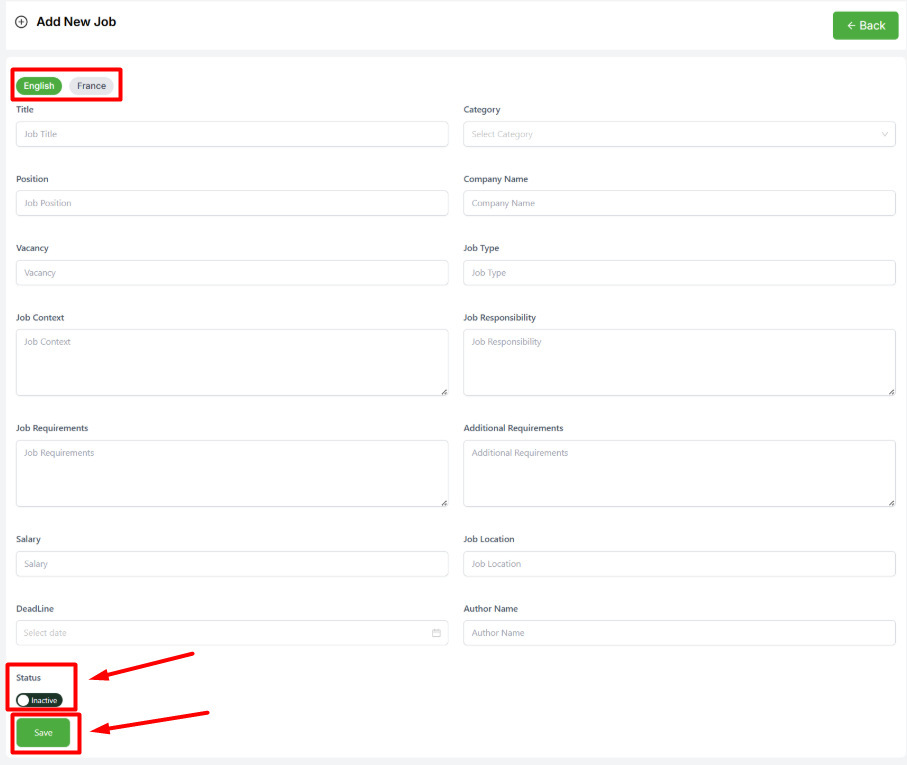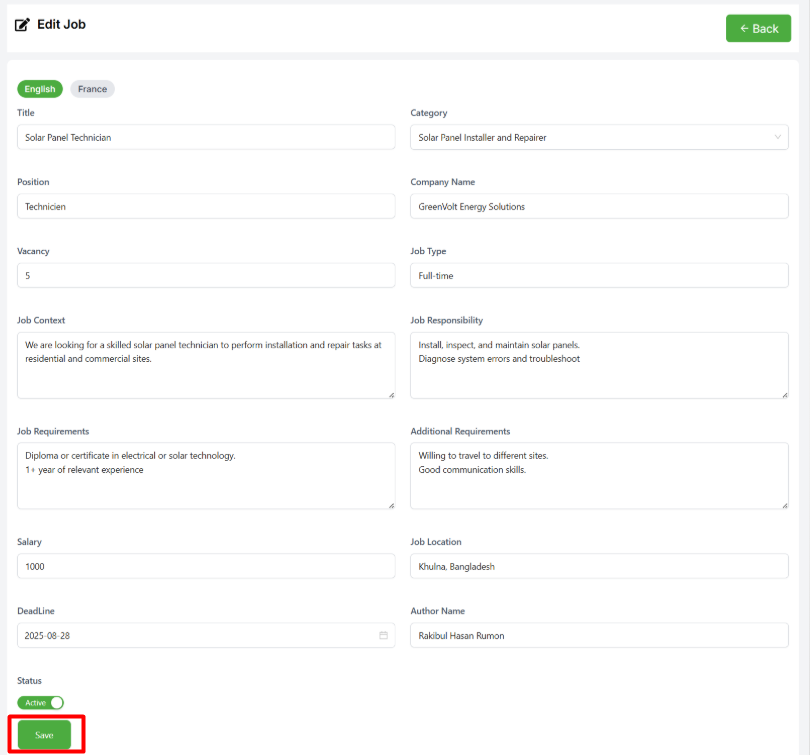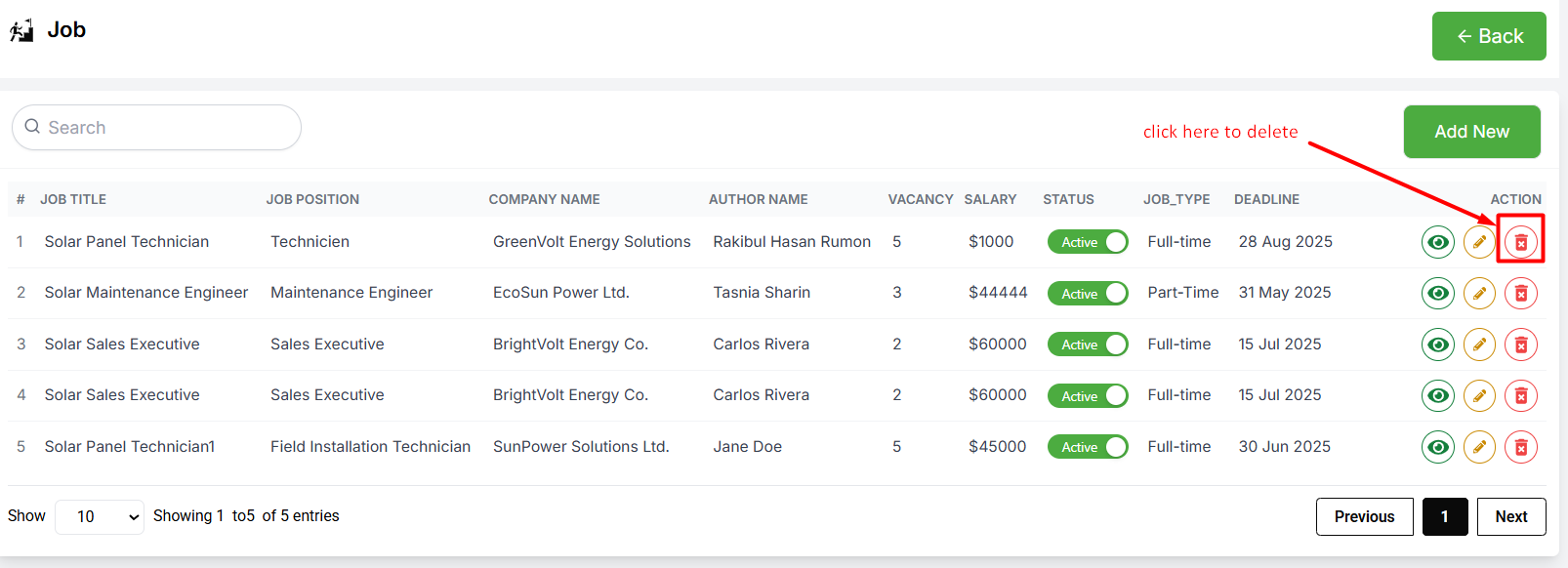- In this section, the admin can create Jobs for the site.
- The admin will be able to see all the existing Jobs.
- Admin can search a specific blog by using the search bar basesd on job name.
- A Job can be kept Active which means it will be displayed on the site, if it is kept inactive then it will not be appeared on the site.
- There are 3 action buttons, to view, to edit and to delete.
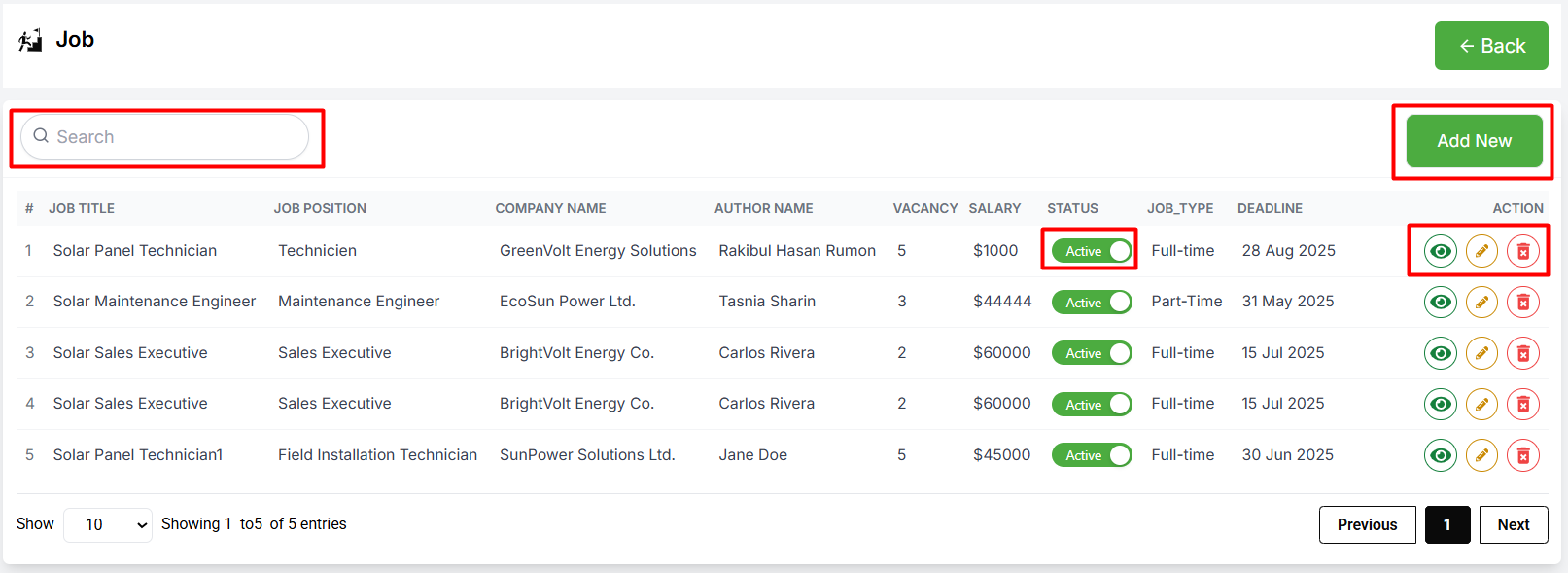
Here is how to add a new Job !
- To add a new category, click on the Add New button. A form will appear where you can add a new category. You can add Job multiple languages.
- After filling the form, set the status Active to show the job on site.
- After completing the form, click on the Save button to submit the Job.
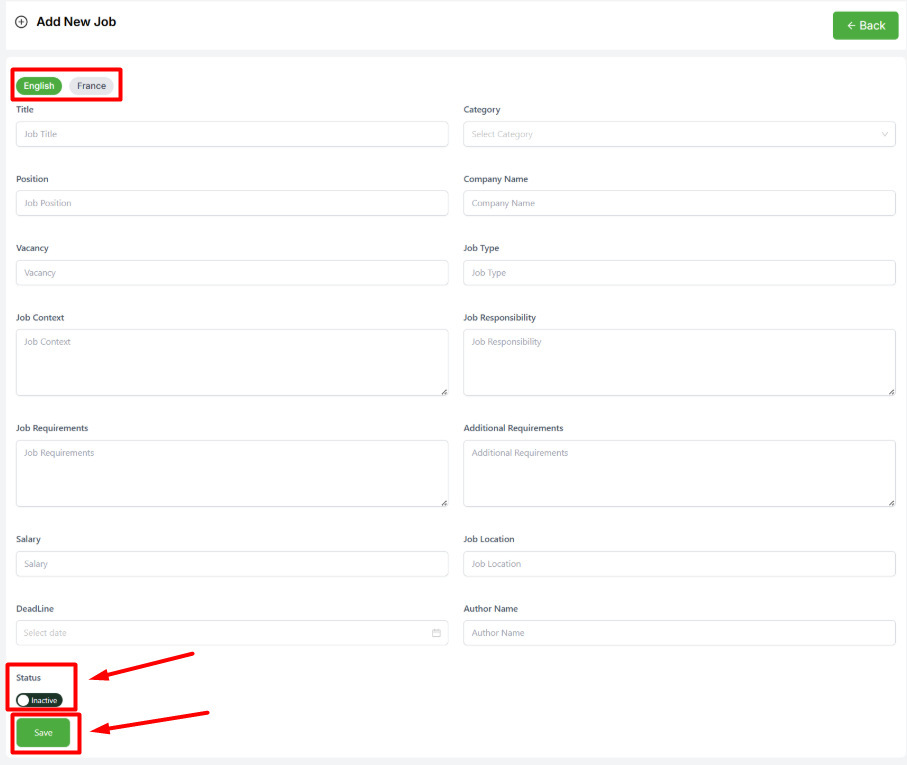
Here is how to edit a Job !
- To edit the job, click on the edit action button. A form will appear where you can edit the job. You can add Job multiple languages.
- After editing the form, click on the Save button to save the changes.
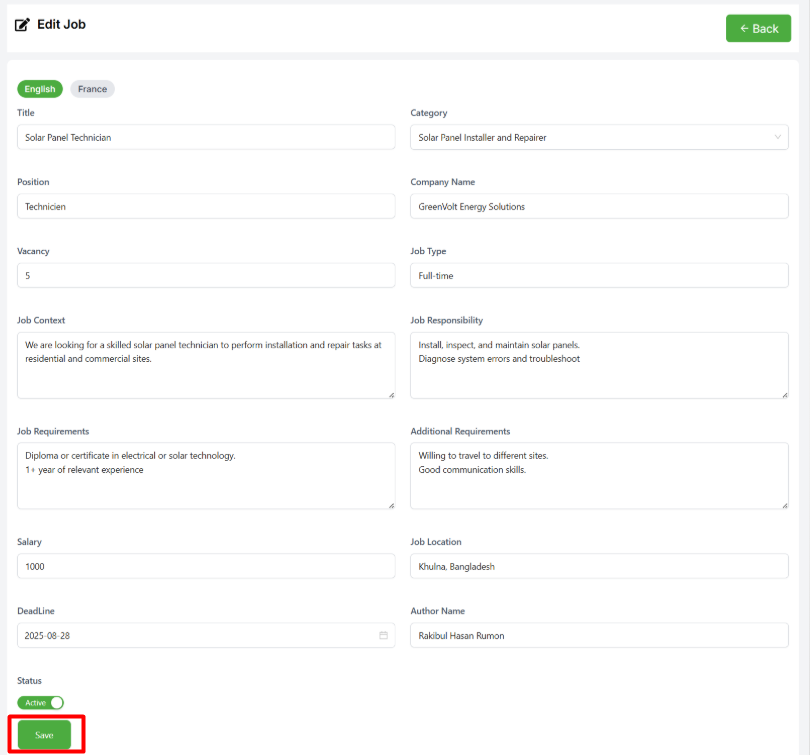
Here is how to delete a Job !
- click on the delete action button to delete the job.