Quick Start
Installation Process
System Requirements
warning
To setup this project, you need to make sure that your hosting server supports node.js
- Node.js ( 20.x )
- npm or yarn
Follow these steps to set up your project
- First, You have to download the file, you will get a zip file.
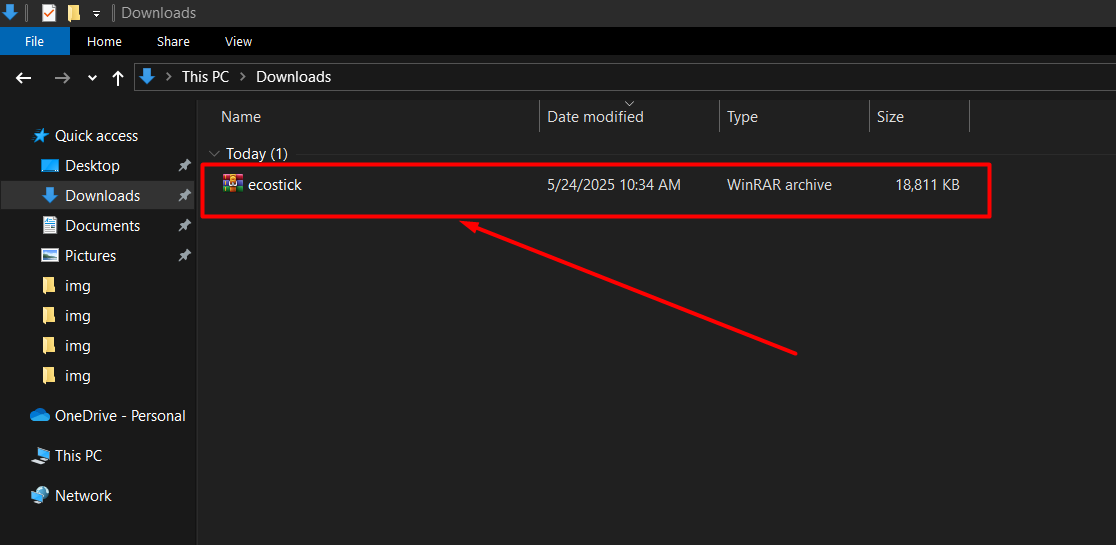
- Then, you have to Extract the file.
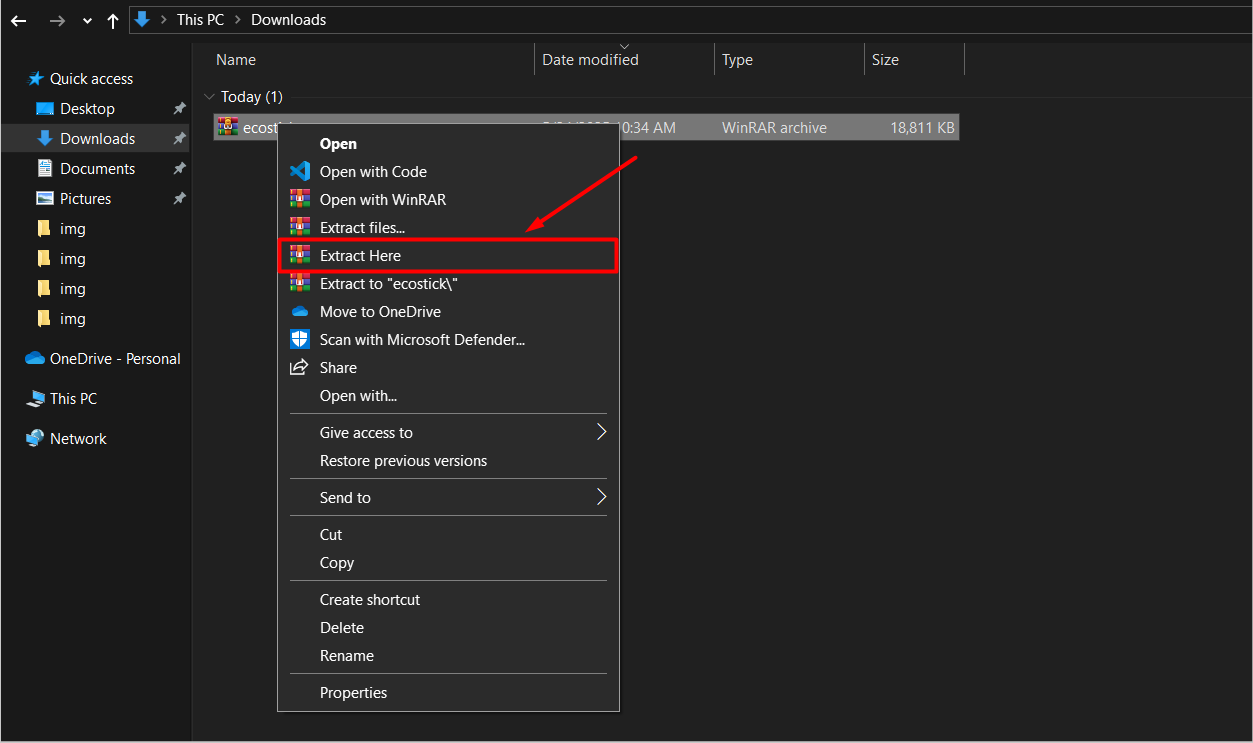
- You will find two files 1.
backendand 2.frontend
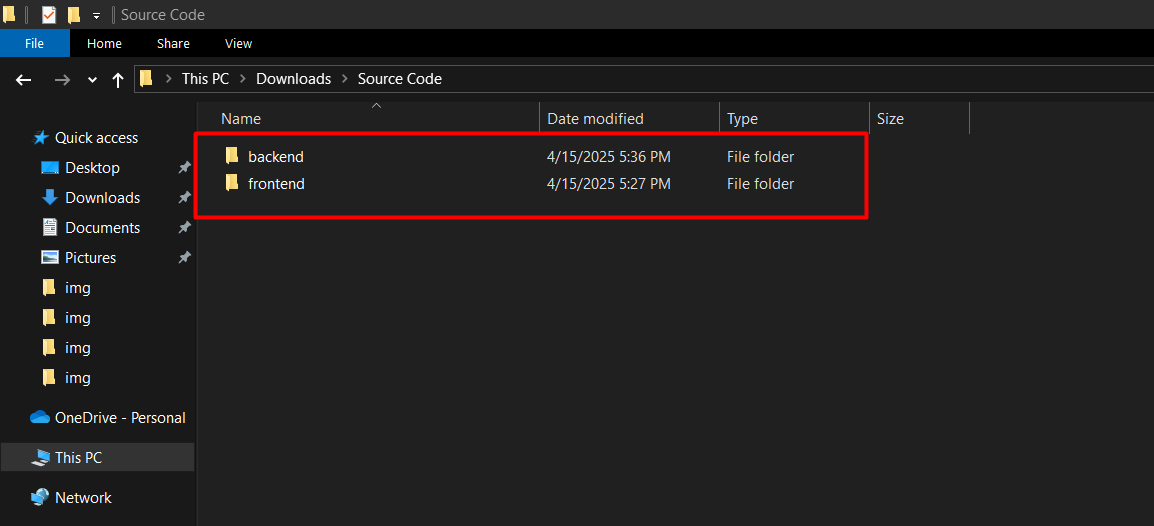
Install project dependencies
-
If NodeJs is not installed, then follow this step to install NodeJs: Official Page
-
After successfully installed, check NodeJs version. Open your command line interface and enter the following command:
node --version -
If yarn is not installed, then use the following command to install yarn:
npm i -g yarn -
Check yarn version, Open your command line interface and enter the following command:
yarn --versionNow you need to follow the below instructions .